AddressComponentRefine
Address Component Refine
Clean up the Address Program
Goals
- New name for folder: CongressAddress
- Include svg image and images and css folders.
- Divide up tests into one test file per component.
Rename
Change the name of the folder in which the program is stored:
git mv week02-react-jest/ CongressAddress
Images and CSS
I found images here:
- https://pixabay.com/en/gold-fish-aquarium-goldfish-fins-30831/
- https://pixabay.com/en/goldfish-fins-tropical-animal-47022/
- https://commons.wikimedia.org/wiki/File:Small_SVG_house_icon.svg
- https://commons.wikimedia.org/wiki/File:Flower-of-Life-91circles36arcs.svg
- https://commons.wikimedia.org/wiki/File:Tree-of-Life_Flower-of-Life_Stage.svg - Try also, this search in Chrome/Chromium:
https://www.google.com/search?q=svg+free+small
In Google, turn to the images page. Select tools, and select Labeled for non-commercial reuse or something similar.
Also, let’s put our images and CSS in their own folders:
- src/css
- src/images
You will need to make some changes to your code after doing this. In fact, you may have to play with these paths several times over the course of this assignment.
Create CSS and Image Directories
Inside the src directory create directories called css and images. Move your CSS and SVG files into these directories. Check your tests and run your program and make sure you are not getting errors or warnings.
- Start your program: npm start
-
In Chrome, open the Developer Tools: F12 or CTRL-SHIFT-I or **Settings More Tools Dev Tools** - Check for warnings or errors
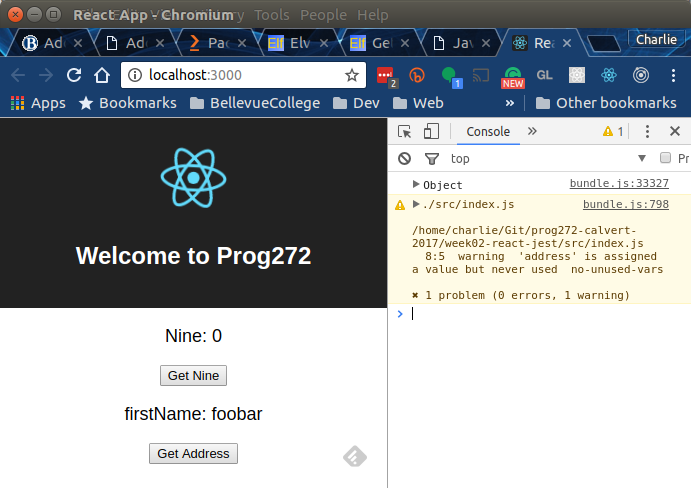
IMAGE: Uh-oh! To fix this, I would follow the hints in the warning to my src/index.js file.

IMAGE: The same warning as seen from the command line. Sometimes you might see problems at the command line that you don’t see in the developer tools and vice versa. As you result, you should check both places.
When you turn in your code, you should always strive to ensure that your program is completely free of warnings and errors.
Modular Tests
Divide up your tests so that each set of tests is in its own folder. To some degree, exactly how you do this is a judgment call. But for now, a simple heuristic would be to put all tests Address component in a file called Address.test.js, those for the Header in the Header.test.js, and so on.
At some point, you should move all your tests into a folder called src/__tests__. That’s two underscores, the word tests, followed by two more underscores.
Turn it in
Commit, push. When you turn in the assignment, designate the directory in your repo where you did your work.